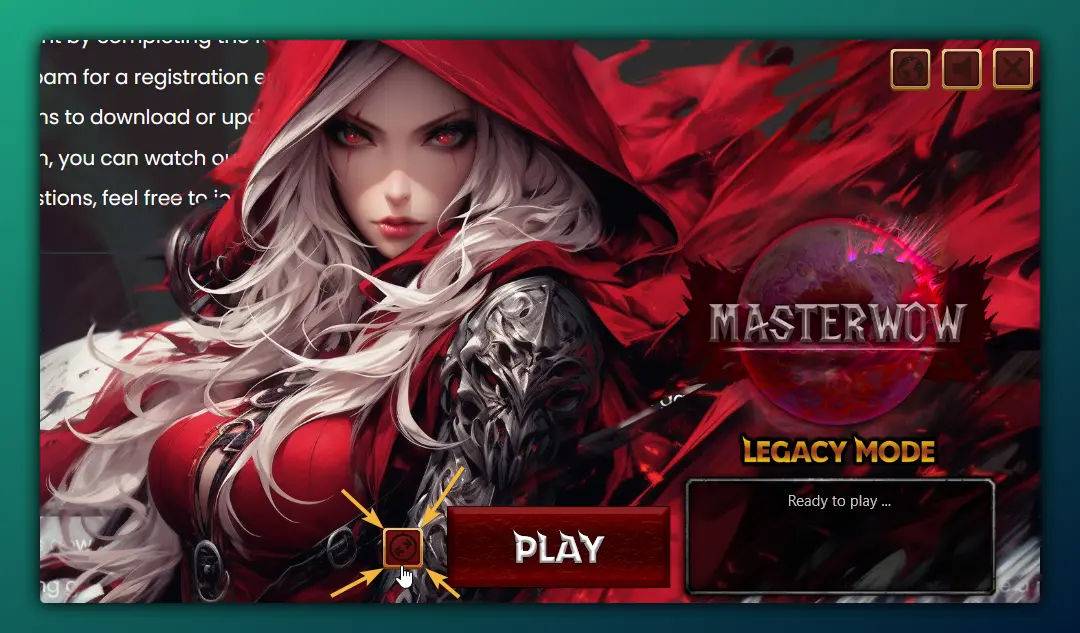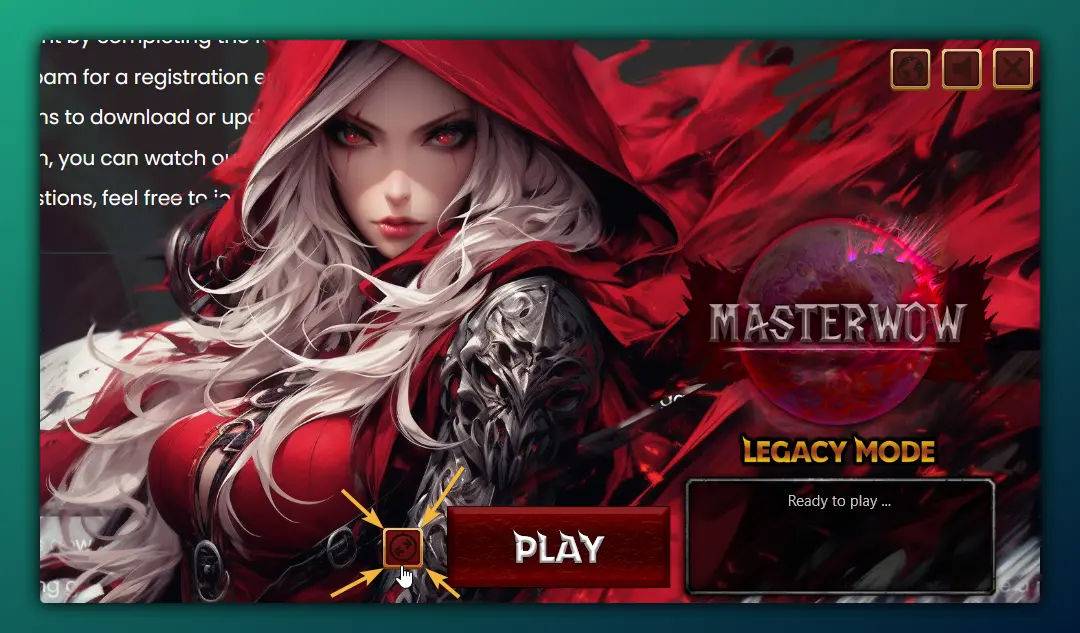(1) Create an Account
- Navigate to the Sign Up page.
- Create a new account by completing the form.
- Check your inbox/spam for a registration email.
- Follow the instructions to download or update the game.
- For more information, you can watch our video guide.
- If you have any questions, feel free to join our Discord
server and ask for help.
UPDATE OR DOWNLOAD THE GAME
(2) Download or Update the Game
Installation Method 1 (Recommended):
- Download our launcher and run it. The launcher will automatically download fresh game files
or prepare your existing game files for the server.
Download Launcher
- Once the launcher is downloaded, run it.
- If you have an existing game, select your game folder
(to update an old game, you need at least 3GB of free space)
or create a new folder and select it. For a fresh download, you need at least 20GB of free space.
- Wait for the launcher to download the game files.
- Once the download is complete, click on the Play
button.
- Log in with your account and enjoy the game!
OR
Installation Method 2:
- Ensure you have the World of Warcraft 3.3.5a client
installed on your computer.
- If you don't, you can download it using the link below.
Download World of Warcraft 3.3.5a (enUS)
- Download the game client and extract its contents to a folder.
- Download our patches using the link below and move them to the same folder as your game
client.
Download Patches
- Ensure that there are no patches from other servers in your game folder.
- Open the WoW-3.3.5/Data/realmlist.wtf file with a text editor and
replace its content with the following line:
set realmlist logon.masterwow.ir
- Save the file and run the Wow.exe file to start the game.
- Log in with your account and enjoy the game!
Switching Between MasterWoW.Net and Legacy
(3) Switching Between MasterWoW.Net and
Legacy
Switching to MasterWoW.Net:
If you are playing on MasterWoW.Net and want to switch to MasterWoW Legacy or play both with one
client, please install the MasterWoW.Net launcher by following the instructions here: MasterWoW.Net
How to Play.
On the MasterWoW.Net launcher, you can switch between servers by clicking the button shown in
the image below: